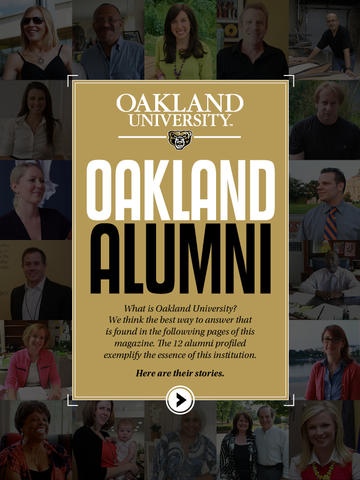OU Alumni 1.01
Continue to app
Free Version
Publisher Description
This magazine provides a glimpse of Oakland University's alumni and the amazing things they re doing to make a difference. Oakland University located in Rochester, Michigan offers more than 130 undergraduate and more than 120 graduate and certificate programs. Oakland University delivers a distinctive undergraduate education complemented by the strength of its graduate offerings and research accomplishments. Located in suburban Rochester, Michigan, Oakland is a nationally recognized public university with more than 19,000 students. Oakland academics take undergraduates beyond the classroom as they work alongside inspired faculty and community mentors in the laboratory, field or workplace. Students enjoy small classes, countless research, cultural and social opportunities, and a high rate of job placement after graduation. With a rich campus atmosphere complete with residence halls, Greek life, Division 1 athletics and more than 200 student organizations, Oakland offers the total college experience. http://oakland.edu
Requires iOS 5.0 or later. Compatible with iPad.
About OU Alumni
OU Alumni is a free app for iOS published in the Kids list of apps, part of Education.
The company that develops OU Alumni is Oakland University. The latest version released by its developer is 1.01.
To install OU Alumni on your iOS device, just click the green Continue To App button above to start the installation process. The app is listed on our website since 2013-08-03 and was downloaded 3 times. We have already checked if the download link is safe, however for your own protection we recommend that you scan the downloaded app with your antivirus. Your antivirus may detect the OU Alumni as malware if the download link is broken.
How to install OU Alumni on your iOS device:
- Click on the Continue To App button on our website. This will redirect you to the App Store.
- Once the OU Alumni is shown in the iTunes listing of your iOS device, you can start its download and installation. Tap on the GET button to the right of the app to start downloading it.
- If you are not logged-in the iOS appstore app, you'll be prompted for your your Apple ID and/or password.
- After OU Alumni is downloaded, you'll see an INSTALL button to the right. Tap on it to start the actual installation of the iOS app.
- Once installation is finished you can tap on the OPEN button to start it. Its icon will also be added to your device home screen.